Note:
- The circuit breaker functionality is available only for licensed users with Circuit Breaking capability.
- This feature is disabled by default. To enable it, use the environment variable
CONVOY_ENABLE_FEATURE_FLAG=circuit-breakeror the CLI flag--enable-feature-flag=circuit-breaker.- Requires Redis for state storage and a running background worker process.
Overview
The circuit breaker implements a three-state pattern to intelligently manage endpoint health:- Closed (Normal): All requests flow through normally
- Open (Tripped): Requests are blocked to prevent further failures
- Half-Open (Recovery): Limited requests allowed to test if the endpoint has recovered
How It Works
State Transitions
-
Closed → Open (Tripping)
- Triggers when the failure rate exceeds the configured threshold
- Requires a minimum request count to be met
- Example: With a 70% threshold and 10 minimum requests, 7 out of 10 failures will trip the breaker
-
Open → Half-Open (Recovery Mode)
- Automatically transitions after the configured timeout period
- Allows limited requests to test endpoint health
-
Half-Open → Closed (Reset)
- Occurs when the success rate meets the threshold
- Endpoint returns to normal operation
-
Consecutive Failures (Disable)
- After repeated circuit breaker trips, the endpoint is automatically disabled
- Notifications are sent to endpoint contacts and project owners
Monitoring Window
The circuit breaker continuously monitors endpoint health by:- Sampling delivery attempts at regular intervals (default: every 30 seconds)
- Analyzing metrics from a rolling time window (default: last 5 minutes)
- Calculating failure and success rates from actual delivery attempts
observability_window setting directly impacts how quickly a circuit breaker can trip:
- Shorter window (e.g., 3 minutes): Faster response to failures, but more sensitive to temporary issues
- The breaker only needs enough failures within 3 minutes to meet the threshold
- Example: 10 failures in 3 minutes = faster trip
- Longer window (e.g., 10 minutes): Slower to trip, but more stable and less prone to false positives
- Requires sustained failures over a longer period
- Example: 10 failures must occur across 10 minutes = slower trip
-
Minimum requests must accumulate: The
minimum_request_countmust be reached within theobservability_windowfor evaluation- Example problem:
5 req/mintraffic withminimum_request_count = 10andobservability_window = 1 minutewill never trip because it can’t reach 10 requests - Example solution: Increase
observability_windowto 5 minutes to allow accumulation
- Example problem:
-
Sample rate vs observability window: The
sample_ratedetermines how often the circuit breaker checks, whileobservability_windowdetermines the data it analyzes- Checking every 30 seconds with a 5-minute window means each check analyzes the last 5 minutes of data
- A longer
sample_ratedelays detection but reduces system load - A shorter
sample_rateenables faster detection but increases processing frequency
Configuration
Circuit breaker settings can be configured per project. Each setting controls different aspects of the circuit breaker’s behavior.Configuration Options
| Setting | Default | Description |
|---|---|---|
sample_rate | 30 seconds | How often to poll and evaluate endpoint metrics |
error_timeout | 30 seconds | Wait time before transitioning from Open to Half-Open |
failure_threshold | 70% | Percentage of failures that triggers the circuit breaker |
success_threshold | 5% | Percentage of successes needed to close from Half-Open |
minimum_request_count | 10 | Minimum requests needed before evaluating thresholds |
observability_window | 5 minutes | Rolling time window for calculating failure rates. Shorter = faster tripping, Longer = more stable |
consecutive_failure_threshold | 10 | Number of consecutive trips before disabling the endpoint |
Configuration Priority
Circuit breaker configuration is resolved in this order:- Project-level configuration - Custom settings for your project
- Application-level configuration - System-wide defaults
- Hardcoded defaults - Fallback values
Usage Examples
Example 1: Standard Configuration
For a typical webhook endpoint with moderate traffic:- Checks endpoint health every 30 seconds
- Trips the breaker if 70% of requests fail (minimum 10 requests)
- Requires 10% success rate to recover
- Disables endpoint after 10 consecutive circuit breaker trips
Example 2: Aggressive Protection
For critical systems requiring fast failure detection:- Checks more frequently (every 15 seconds)
- Lower failure tolerance (50%)
- Requires a higher success rate to recover (20%)
- Disables endpoint faster (after 5 trips)
Example 3: Lenient Configuration
For endpoints with acceptable occasional failures:- Checks less frequently (every 60 seconds)
- Higher failure tolerance (85%)
- Easier recovery (5% success)
- More lenient with repeated failures (15 trips before endpoints are disabled)
Updating Disabled Endpoints
Endpoints that are disabled (inactive) due to consecutive failures can be re-enabled on the dashboard.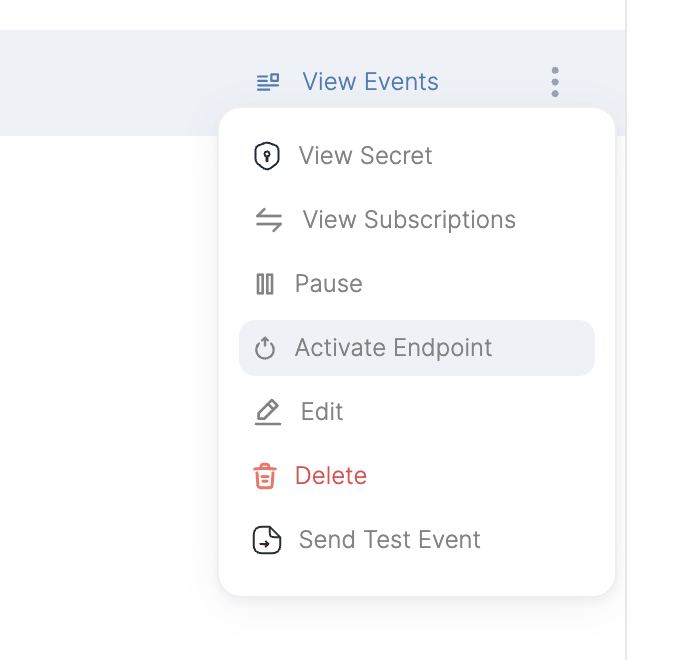
Managing Circuit Breakers
Viewing Circuit Breaker State
You can check the current state of a circuit breaker for any endpoint using the CLI:- Current state (Closed, Open, or Half-Open)
- Request counts and rates
- Consecutive failure count
- Next reset time (if applicable)
Updating Configuration
To update circuit breaker configuration for a specific project:Notifications
When circuit breaker thresholds are exceeded, Convoy automatically sends notifications to:- Endpoint support contacts
- Project owners
Best Practices
- Start with defaults: The default configuration works well for most use cases
- Monitor your metrics: Review delivery attempts before tuning thresholds
- Calculate your timing requirements: Consider how quickly you need to detect and respond to failures
- Example: If your endpoint receives 2 requests per minute and you want to detect failures within 10 minutes:
-
observability_window: 10 minutes (detection timeframe) -
minimum_request_count: 10-20 (achievable with 2 req/min × 10 min = 20 requests) - Expected trip time: 5-10 minutes after failures start
- Example: For high-traffic endpoints (100 requests per minute) requiring fast detection:
-
observability_window: 2 minutes (quick detection) -
minimum_request_count: 50 (easily met with 100 req/min × 2 min = 200 requests) - Expected trip time: 1-2 minutes after failures start
- Match window to traffic volume: Ensure
minimum_request_countcan be reached withinobservability_window
- Low traffic (< 5 req/min): Use longer windows (10+ minutes)
- Medium traffic (5-50 req/min): Use moderate windows (5-10 minutes)
- High traffic (> 50 req/min): Can use shorter windows (2-5 minutes)
-
Balance recovery time: Longer
error_timeoutgives endpoints more recovery time but delays legitimate traffic - Test your configuration: Use lower thresholds in staging to verify behavior and measure actual trip times
Troubleshooting
Circuit Breaker Not Triggering
- Verify
minimum_request_countis being met in theobservability_window - Check that failure rate actually exceeds
failure_threshold - Ensure the circuit breaker feature is enabled in your license
- Confirm the feature flag is enabled for your deployment
Endpoint Disabled Unexpectedly
- Review
consecutive_failure_threshold- may be too low for your use case - Check delivery attempt logs for underlying endpoint issues
- Verify endpoint is actually healthy and reachable
- Consider increasing
error_timeoutto allow more recovery time
Circuit Breaker Not Resetting
- Ensure endpoint is returning successful responses (2xx status codes)
- Verify
success_thresholdis achievable with current traffic - Check that requests are being allowed through in Half-Open state
- Review delivery attempt metrics during recovery period
Technical Details
Storage
Circuit breaker state is stored in Redis with automatic expiration matching the observability window. The state includes:- Current state (Closed/Open/Half-Open)
- Request counts and rates
- Consecutive failure counter
- Reset timestamps
- Notification history
Metrics Source
The circuit breaker analyzes actual delivery attempts from the database, querying:- Delivery success and failure counts from recent delivery attempts
- Grouped by endpoint and project
- Within the configured observability window
High Availability
Circuit breaker sampling uses distributed locking to ensure:- Only one convoy agent instance samples at a time across your deployment
- The Lock TTL matches the sample rate
- Automatically fails-open if a sampler crashes